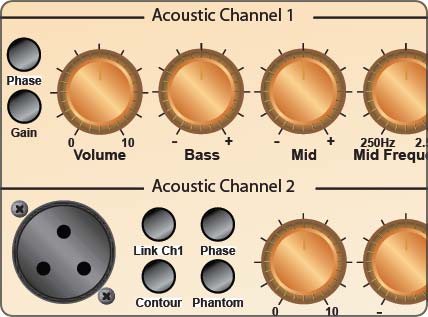Working as a freelance web developer or artworker, tight deadlines and different working methods across studios mean you need to be on your toes when it comes to working smart and fast.
A case in point: using Adobe Illustrator for complex artwork can be challenging at times, especially if you need to import the artwork into Flash and turn it into an animation. The key to making your artwork easier to manage is to make use of some really neat features within Illustrator that are very easy to use, yet provide some big benefits.
A common problem is managing layers and objects, and I will be writing a separate article on this.
For now, let’s have a quick look at another common problem: keeping your artwork elements globally manageable. Quite often, when you are building up a complex design, especially for example when preparing an illustration or artwork that needs to be animated in Flash, you’ll end up with some design elements that re-occur throughout your work.
An example of this would be the front panel of an old fashioned guitar amplifier, which uses the same control-knob many times.
Illustrator uses something called symbols, which is a fantastic feature I have used in many of my illustrations where design elements need to be replicated over and over again.
Instead of copying and pasting the knob, you could create the artwork once only, and then turn it into a symbol.
To make the symbol, working in Illustrator, simply select your artwork, open the symbols palette, and then click on the new page icon in the bottom right. Your symbol will appear in the symbols palette, ready to be dragged back onto your artboard – as many times as you need it!
In our example, using symbols, you only need to draw one control-knob and then convert this into a symbol:
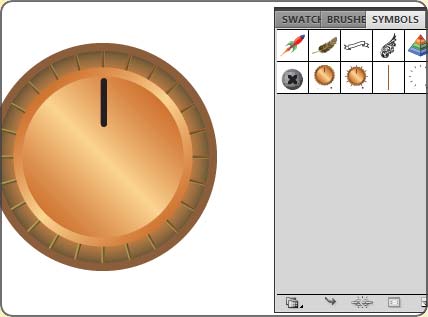
Control-knob symbol in Illustrator © Simon Atherley
Now you can place as many of these symbols onto your artboard as many times as you like, without increasing file size. The big win is if you need to change the knob, (for example by removing the little notch that indicates it’s degree of rotation or position), ALL instances of the knob are automatically updated across your illustration to reflect the changes you have made in the original symbol. Neat.
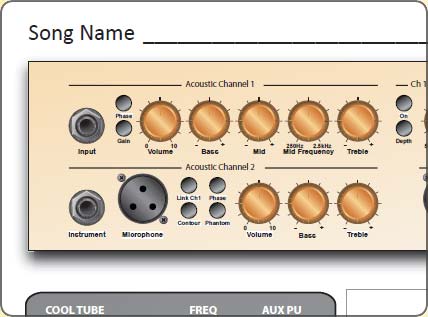
Guitar amplifier illustration © Simon Atherley
This is where the fact that Flash and Illustrator come from the same Adobe Creative Suite stable really pays dividends.